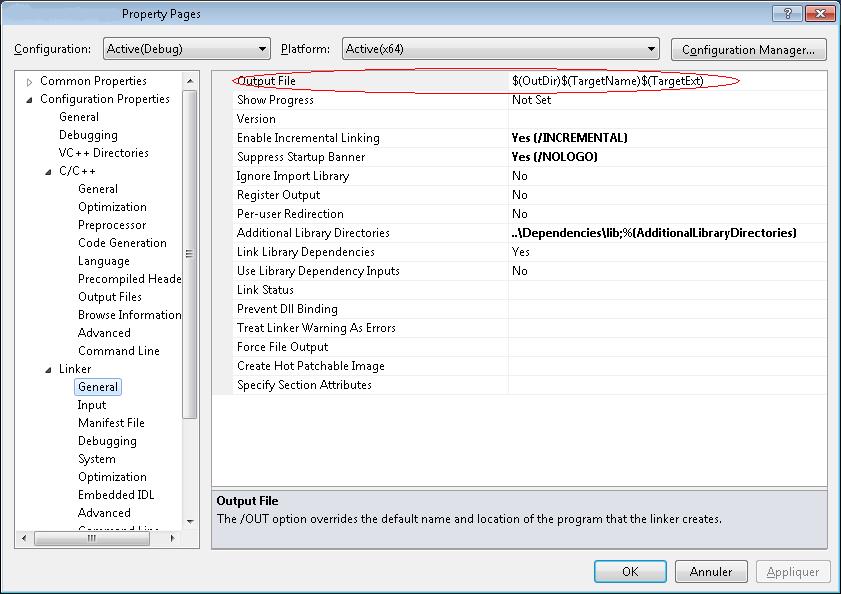How to use VS 2005 C++ projects in VS2010 IDE
May
14
Written by:
5/14/2013 4:48 PM

This post describes the steps to follow in order to compile a C++ project created under VS2005 (or even VC6), and to migrate it to a VS2010 .vcxproj one, but keeping VS2005 as compiler (v80 configuration in the General tab, Platform Toolset entry of the project properties).
If the VS2005 project name is different from the output filename, once migrated, the VS 2010 project configuration has to be modified as follow in the General tab:
- in the Output Directory field, select the default configuration (should not be in bold anymore)
- in the Intermediate Directory field, select the default configuration (should not be in bold anymore)
- in the Target Name field, change the name in order to match the one of the output filename. For example, it could be set to $(ProjectName)64d in the debug x64 configuration.
- in the Platform Toolset field, choose v80.
The properties dialog should then look like this one:
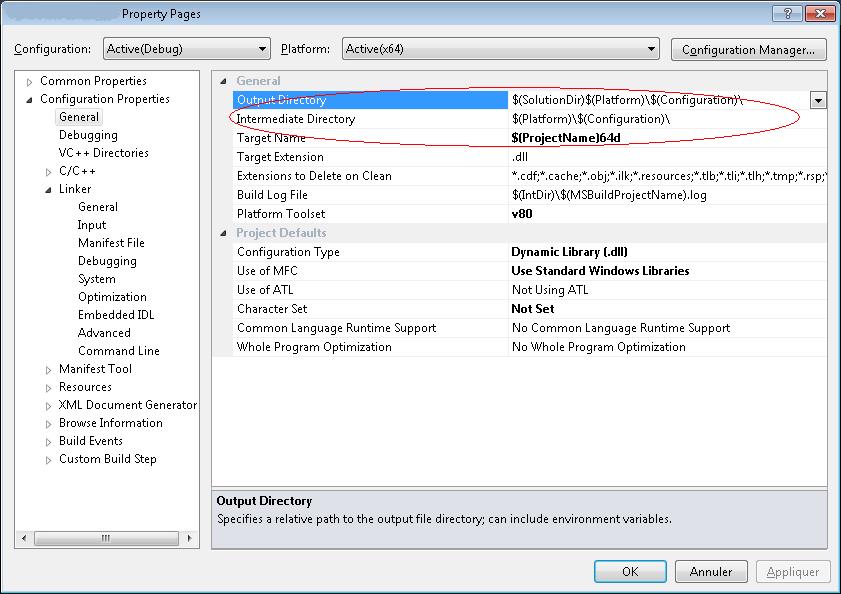
In the C++/C tab, Browse Information tab, set the Enable Browse Information to No, otherwise the command line will generate an error when trying to use the VS 2005 BSCMAKE:
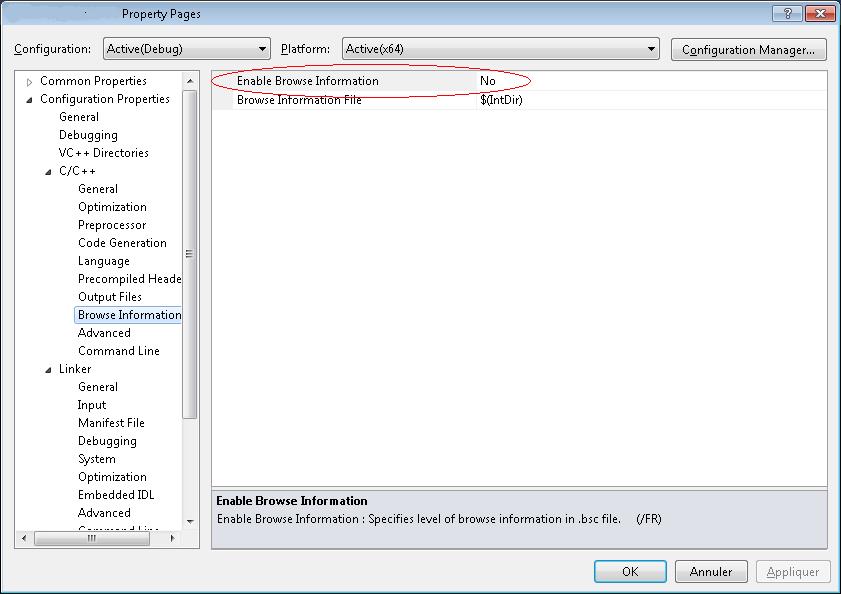
In the Linker, General tab, set it back to the default configuration. It should be equal to $(OutDir)$(TargetName)$(TargetExt):